Reactのお勉強つづき。
以前にVue.jsのお勉強時に作成したTODOリストをReactで同じように作ってみます。

Vue.jsでToDoList
Vue.jsのお勉強。とりあえずデータの保存は置いておいて、・TODOリストの追加、削除・チェックボックスにチェックで取り消し線表示を実装するまで。操作イメージは以下のような感じで。HTML<html lang="jp"><head> <l...
create-react-appで作成された App.js と App.css を編集して、出来上がったソースは以下になります。
App.js
import React, { Component } from 'react';
import './App.css';
class App extends Component {
constructor(props){
super(props);
this.state = {
todos: [{item: "test", isDone: false}]
};
this.additem = this.additem.bind(this);
}
// item追加
additem(){
// 入力が空だったら何もしない
if(this.refs.newItem.value === '') return;
var todo = {
item: this.refs.newItem.value,
isDone: false,
};
this.state.todos.push(todo);
this.setState(this.state.todos);
this.refs.newItem.value="";
}
// item削除
delitem(index){
this.state.todos.splice(index, 1);
this.setState(this.state.todos);
}
// item完了・未完了の切り替え
doneitem(index){
var todo = this.state.todos[index];
todo.isDone = todo.isDone ? false : true
this.setState(this.state.todos);
}
render() {
return (
<div>
<h2>TODO List</h2>
<input type="text" ref="newItem"/>
<button onClick={this.additem}>
Add
</button>
<ul>
{this.state.todos.map((todo, index) => {
if(todo.isDone){
// 完了済みの場合、取り消し線を付ける<span>タグを出す
return <li key={index}><input type="checkbox" onClick={() => this.doneitem(index)}/><span className="done">{todo.item}</span><input type="button" value="delete" onClick={() => this.delitem(index)}/></li>
}else{
return <li key={index}><input type="checkbox" onClick={() => this.doneitem(index)} />{todo.item}<input type="button" value="delete" onClick={() => this.delitem(index)}/></li>
}
})}
</ul>
</div>
);
}
}
export default App;
App.css
ul{
list-style: none;
}
li > span.done {
text-decoration: line-through;
}
このくらいのお試し動作だと、Vue.jsの方がとっつきやすい印象です。

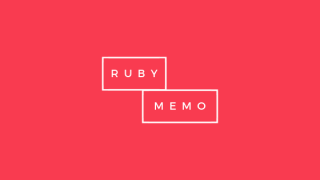






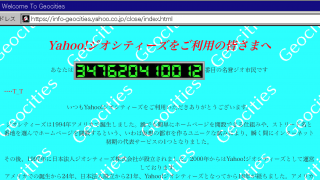

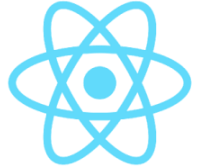


コメント